31_Food_Calories
Food Calories 31_1_Food_Values_01.pdf 47.02kB.
![]()
31_3_Food_Values.ods 54.42kb.
![]() . . .
. . .
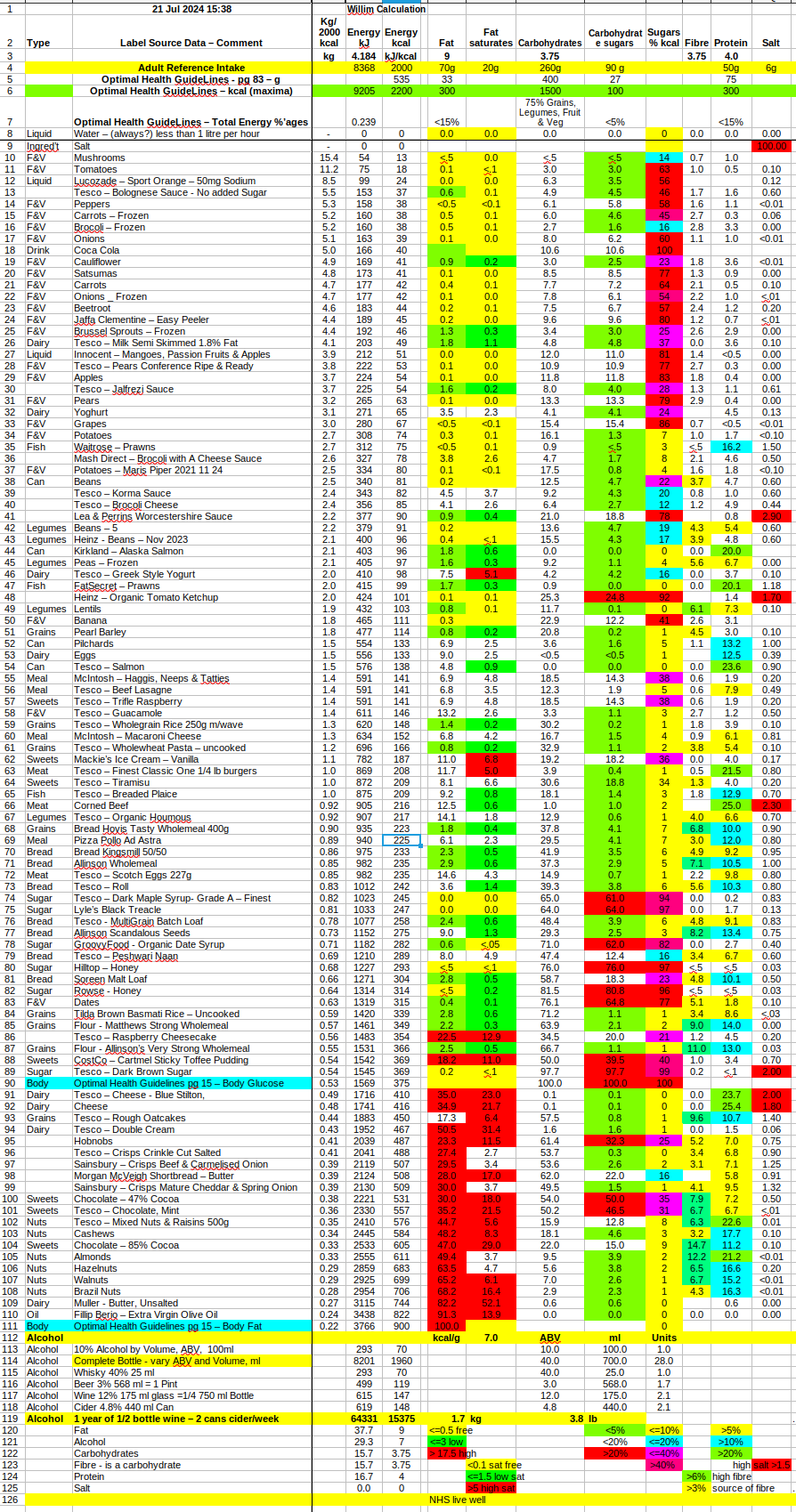
Food_Values PDF is tab 01 from the Food_Values spreadsheet. Foods are listed from lowest, water, to highest, fat, energy order.
Rows 104 – 110 are calculation for alcoholic drinks showing the energy and units of alcohol for various “drinks.”
Additional tipples maybe inserted between the listed alcoholic drinks then one the existing rows maybe copied and edited I.e. name, ABV and ml. Alcohol Units and energy values are automatically calculated.
A High Fibre food is one with greater that 6% fibre (green background) and a source of fibre of greater than 3% (yellow background).
Background colours have been assigned to highlight the “Sugars as %kcal” and “Protein”
By inserting further ingredients data from the data on their containers into tab 01 and copying and editing tab 02 say, Willim’s Soup, one may determine the overall energy, fat, carbohydrate, fibre, protein in in any combination of ingredients be it a soup or a cake.
The blue backgrounds indicate the cells requiring editing after being copied i.e. the name of the combination, tab 01 row grams or ml of each ingredient.
On tab 02 note that the column B value, the ingredient row on tab 01, takes the form ='01'.A74 74 being the row on tab 01, this has be done so that as rows are added to tab 01 tab 02 references are to the correct cells in tab 01.
The exception as supplied in column B is 900 had been used as “blank data” to for testing purposes when checking to determine the changes when adding ,say ='01'.A74 or not adding, 900, an ingredient.
The green backgrounds indicate that the “Totals” will require editing depending on the number of ingredients. Edit one and copy to all the others with the green backgrounds in the same row.
# # #